Hai bisogno di aiuto? Siamo qui
Per assistenza, inviaci un'e-mail all'indirizzo info@tele2iot.com o invia il modulo.
Preferisci parlare?
Svezia: +46 (0) 200 242 500
Altri Paesi: +46 868 407 000
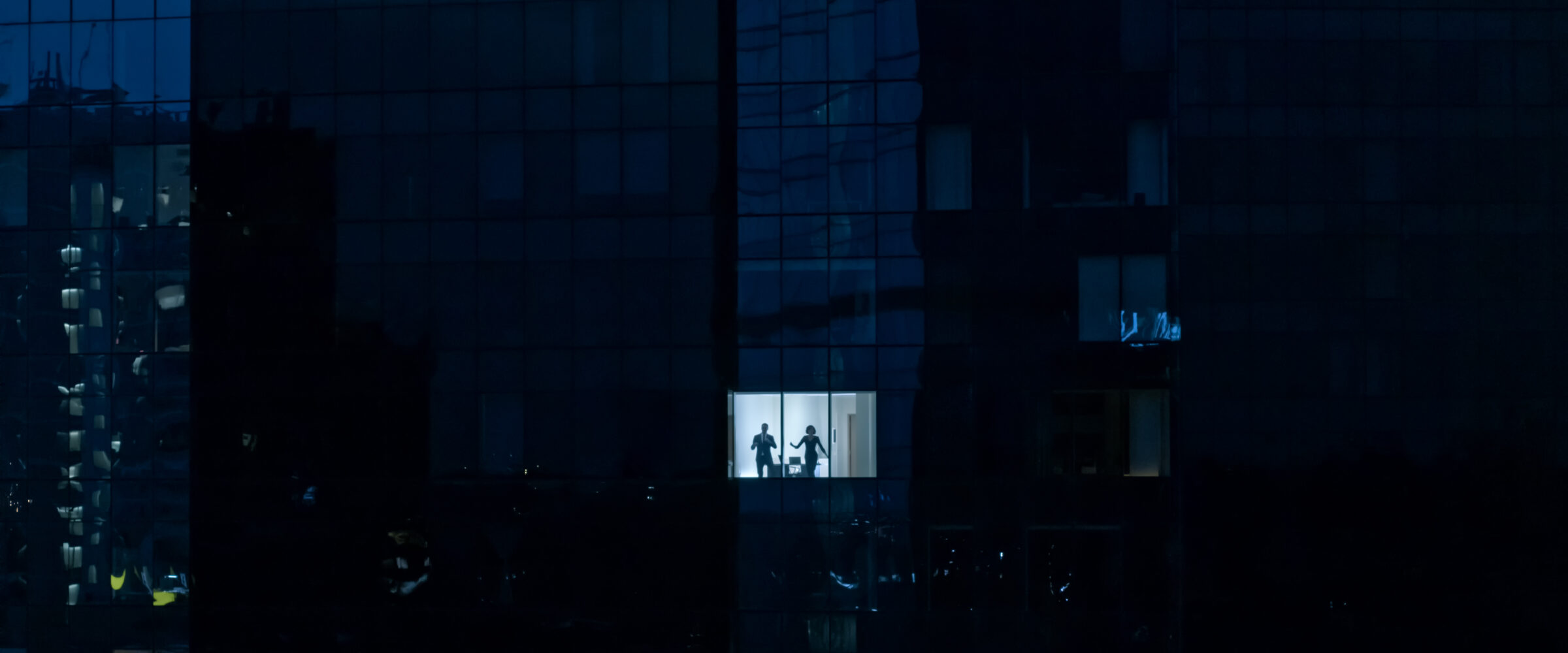
Che sia il primo giorno o il decimo anno, il nostro team è qui per supportare le esigenze della tua azienda e garantire che tutto funzioni senza intoppi.
Per assistenza, inviaci un'e-mail all'indirizzo info@tele2iot.com o invia il modulo.
Preferisci parlare?
Svezia: +46 (0) 200 242 500
Altri Paesi: +46 868 407 000
Il nostro team per l'implementazione dell'IoT risponde a migliaia di domande all'anno, pertanto qui abbiamo consolidato le più importanti, aiutandoti a gestire la tua azienda connessa.